Unlock the Secrets: 10 Hidden Android Features You Never Knew Existed!
| Heading |
|---|
| Introduction |
| Heading 1:Feature 1 |
| Heading 2:Feature 2 |
| Heading 3:Feature 3 |
| Heading 4:Feature 4 |
| Heading 5:Feature 5 |
| Heading 6:Feature 6 |
| Heading 7: Feature 7 |
| Heading 8:Feature 8 |
| Heading 9:Feature 9 |
| Heading 10: Feature 10 |
| Conclusion |
| FAQs |
Have you ever felt like there’s more to your Android device than meets the eye? Android is a versatile operating system with a plethora of features that can enhance your smartphone experience. In this article, we will unveil ten hidden Android features that you may have never known existed. Get ready to discover the hidden gems within your Android device!
Introduction
Smartphones have become an integral part of our lives, and Android devices dominate the market with their user-friendly interface and extensive customization options. However, many users remain unaware of the lesser-known features that can greatly enhance their smartphone experience. Let’s dive into these hidden Android features and unlock their potential!
Feature 1: Split Screen Multitasking

Did you know that you can multitask like a pro on your Android device? With the Split Screen feature, you can simultaneously run two apps side by side. To activate this feature, simply open the Recent Apps menu and tap and hold the app’s icon. Then, drag it to the top or bottom of the screen until the screen splits, allowing you to enjoy two apps at once.
Feature 2: Smart Text Selection

Tired of manually selecting text on your Android device? Android’s Smart Text Selection feature simplifies the process. When you double-tap a word, Android automatically selects the entire relevant phrase or address, making it easier to copy, paste, or perform a quick search.
Feature 3: Google Assistant Integration

Google Assistant is a powerful tool that can make your life easier. However, did you know that you can access Google Assistant even when your device is locked? By enabling this feature in your device settings, you can quickly ask Google Assistant for weather updates, set reminders, or even control your smart home devices without unlocking your phone.
Feature 4: Notification Channels

Managing notifications can be overwhelming, but Android’s Notification Channels feature provides a solution. You can categorize app notifications into different channels and customize their behavior. This allows you to prioritize important notifications while muting or minimizing distractions from less crucial ones.
Feature 5: Battery Optimization
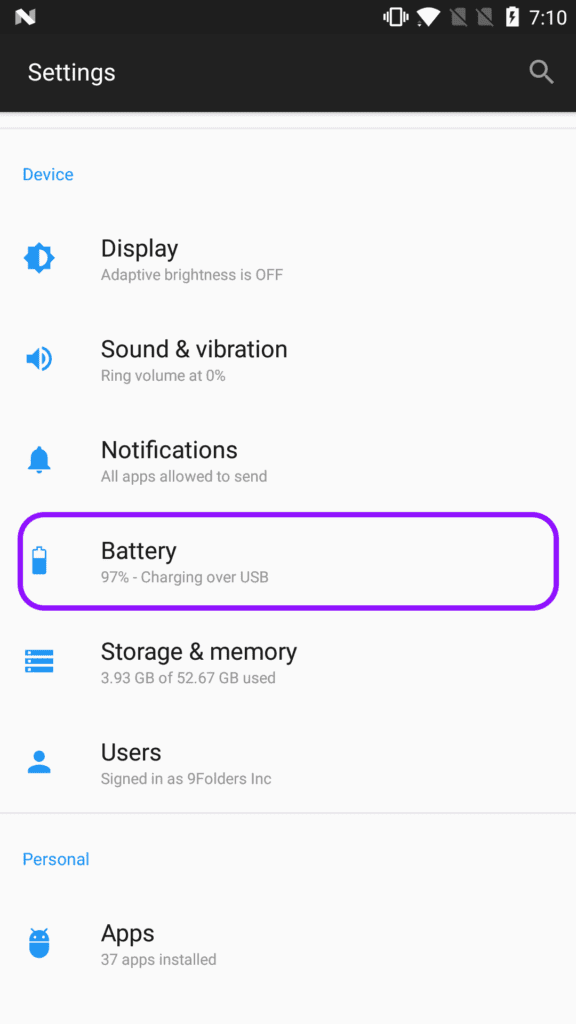
Battery life is a common concern for smartphone users. Android offers a built-in Battery Optimization feature that maximizes your device’s battery performance. By accessing the Battery settings, you can identify power-hungry apps and adjust their battery usage to prolong your device’s battery life.
Feature 6: System UI Tuner
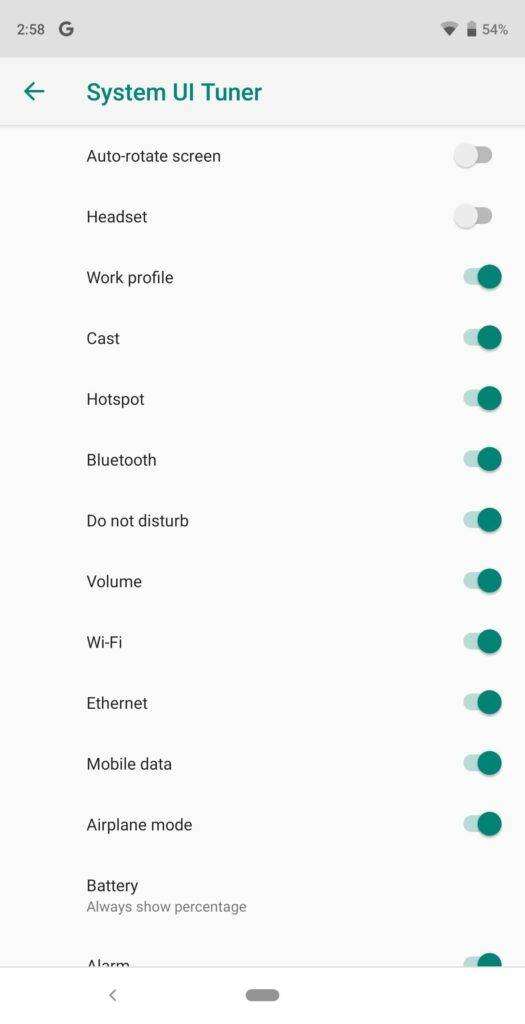
If you love customizing your Android device, then System UI Tuner is your new best friend. Hidden in the settings menu, System UI Tuner enables you to modify the appearance and behavior of your device’s interface. You can tweak status bar icons, enable immersive mode, or even add additional settings shortcuts to the quick settings panel.
Feature 7: Guest Mode
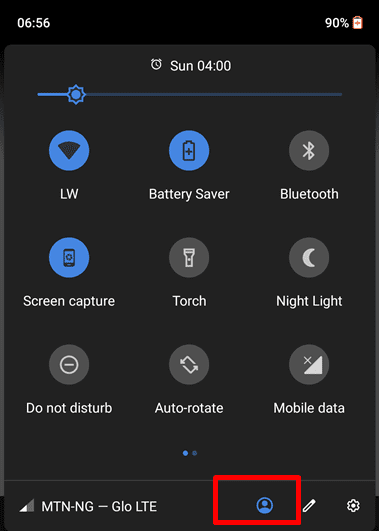
Have you ever wanted to lend your phone to a friend or family member without compromising your privacy? Android’s Guest Mode allows you to create a separate user profile on your device. Your guest can access the device using their credentials, ensuring their privacy while keeping your personal data safe.
Feature 8: Do Not Disturb Mode
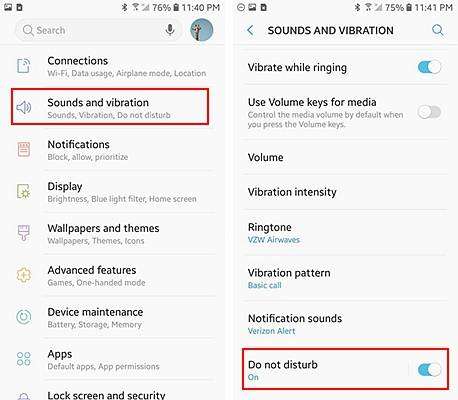
In a world filled with constant notifications, finding moments of peace is essential. Android’s Do Not Disturb Mode lets you silence calls, messages, and other interruptions, allowing you to focus or enjoy uninterrupted sleep. You can customize the mode to allow important calls or set specific time periods for automatic activation.
Feature 9: Wi-Fi Direct
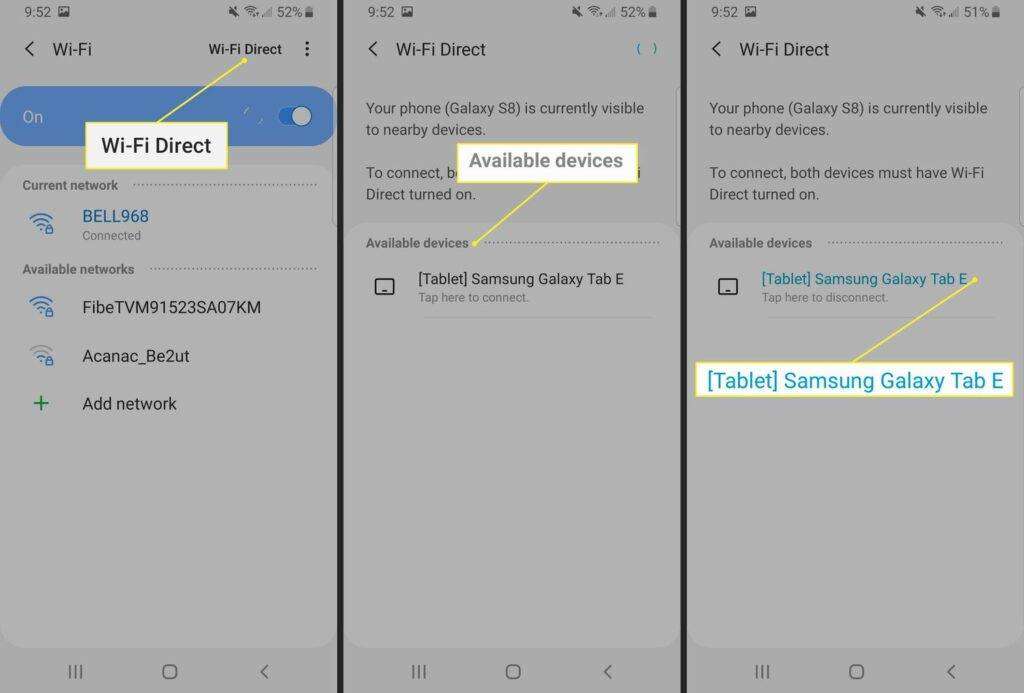
Transfer files between devices without an internet connection using Android’s Wi-Fi Direct feature. This allows you to share photos, videos, or other files directly with nearby devices, eliminating the need for external apps or data consumption. It’s a convenient way to quickly exchange files with friends or colleagues.
Feature 10: App Permissions Manager

Privacy is a growing concern in the digital age, and Android provides you with control over app permissions. In the App Permissions Manager, you can review and manage the permissions granted to each app on your device. You have the power to revoke unnecessary permissions, protecting your data and maintaining your privacy.
Conclusion
Congratulations! You’ve uncovered ten hidden Android features that can transform your smartphone experience. From split-screen multitasking to app permission management, these features offer a wealth of possibilities to explore. Unlock the full potential of your Android device and take your smartphone usage to the next level!
FAQs
Q1: How can I activate Split Screen multitasking on my Android device?
To activate Split Screen multitasking, open the Recent Apps menu, tap and hold the app’s icon, and drag it to the top or bottom of the screen until the screen splits.
Q2: Can I access Google Assistant on my locked Android device?
Yes, you can access Google Assistant on your locked Android device by enabling the feature in your device settings.
Q3: How can I categorize and manage app notifications on Android?
Android’s Notification Channels feature allows you to categorize and manage app notifications. You can customize their behavior and prioritize important ones.
Q4: Does Android have a built-in battery optimization feature?
Yes, Android offers a built-in Battery Optimization feature that maximizes your device’s battery performance. You can adjust battery usage for individual apps.
Q5: How can I create a Guest Mode on my Android device?
To create a Guest Mode on your Android device, access the settings menu and set up a separate user profile for guests.
Previous Blog Deal of the Day :- https://rkpedia.com/2023/06/03/android-phones/
Buy this Smartphones for Better Performance
OnePlus 11 5G (Titan Black, 16GB RAM, 256GB Storage) :- https://amzn.to/3WS3ruw
iQOO Neo 7 5G (Interstellar Black, 8GB RAM, 128GB Storage) | Dimensity 8200, only 4nm Processor in The Segment| 50% Charge in 10 mins| Motion Control & 90 FPS Gaming :- https://amzn.to/3IYyijv
